How to Redeem a Walls and Floors Voucher Code
How to redeem your Walls and Floors voucher code:
1) Browse our site, and find the products you would like to buy. Add them to your basket. Make sure the value of your order matches the minimum spend outlined in the details of the voucher code (if applicable), else it won't work.
For example, if the discount code's T&C's say, '5% on orders over £150', make sure your order exceeds £150.
2) Once you've done this, head into the basket using the 'Trolley' icon in the top-right of the page.
3) Here, you'll see a grey link that reads: 'Do you have a promotional code?' It sits directly below the 'Item' column, as shown below. Click it. A text box will open up.
4) Enter your promotional code into the text box and click 'Add' to the right-hand side.
5) If the code is valid and you have matched the criteria, the amount will be deducted from your total order value, and you can then go ahead and ‘Proceed to Checkout’.
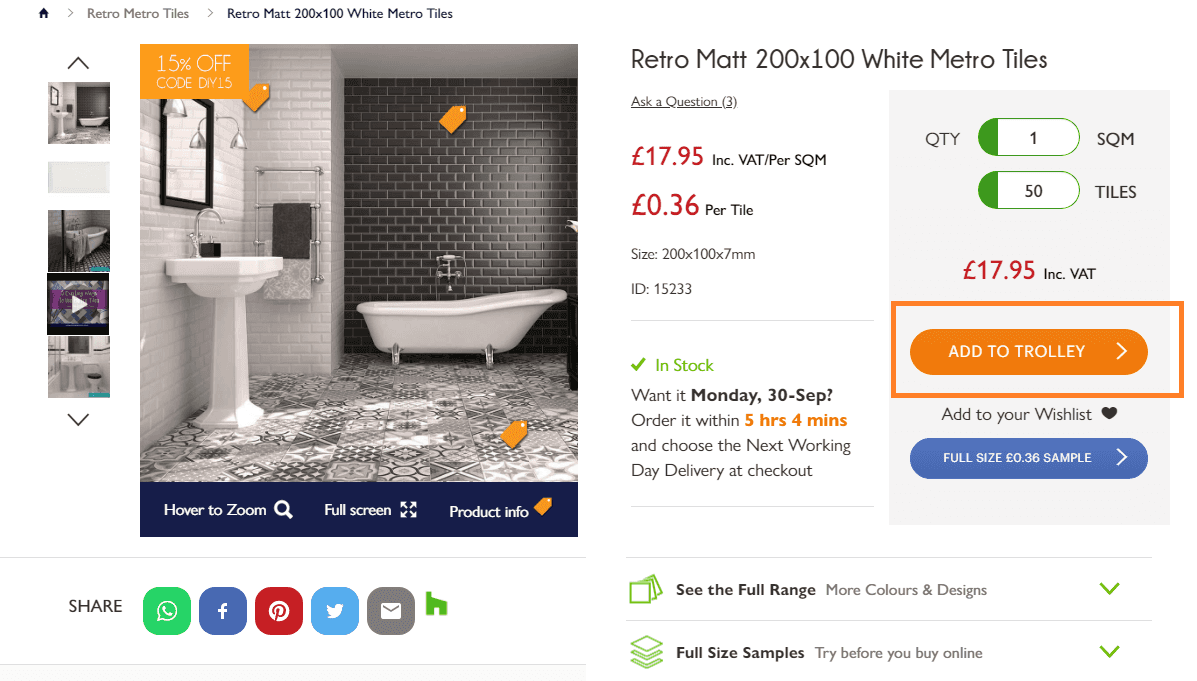

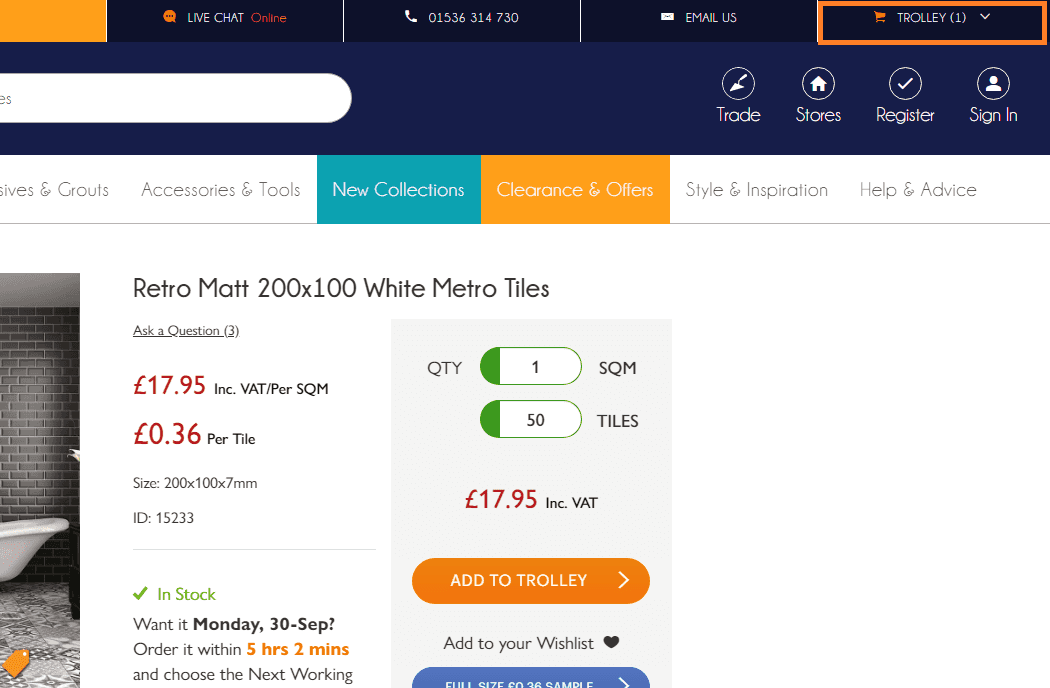

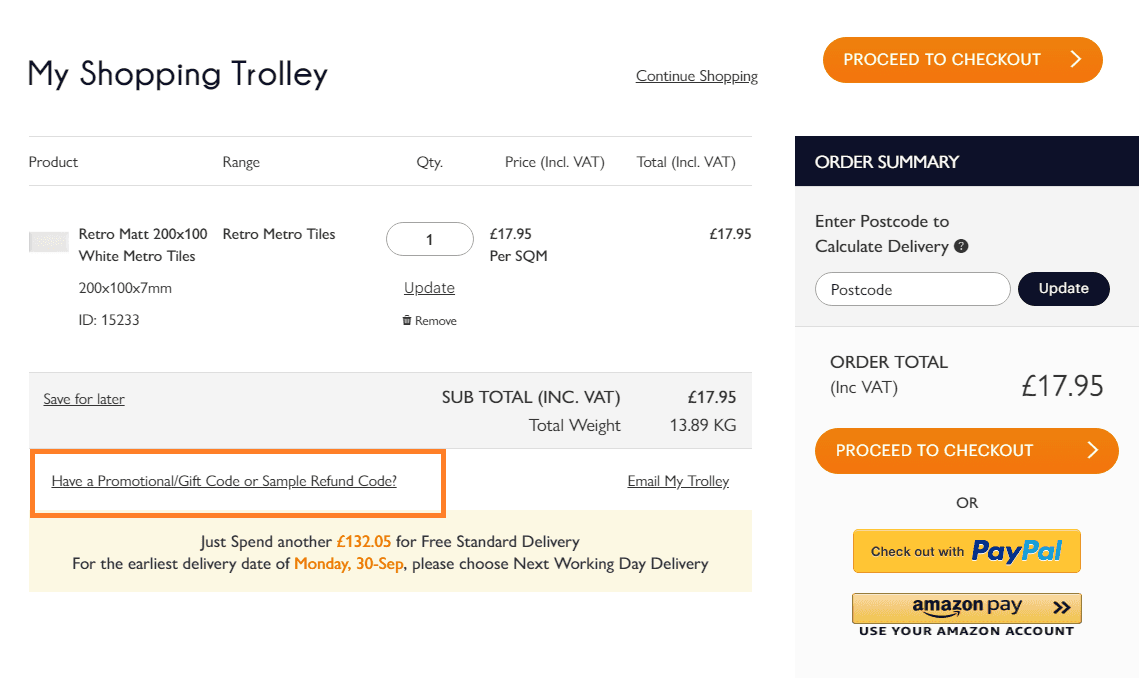

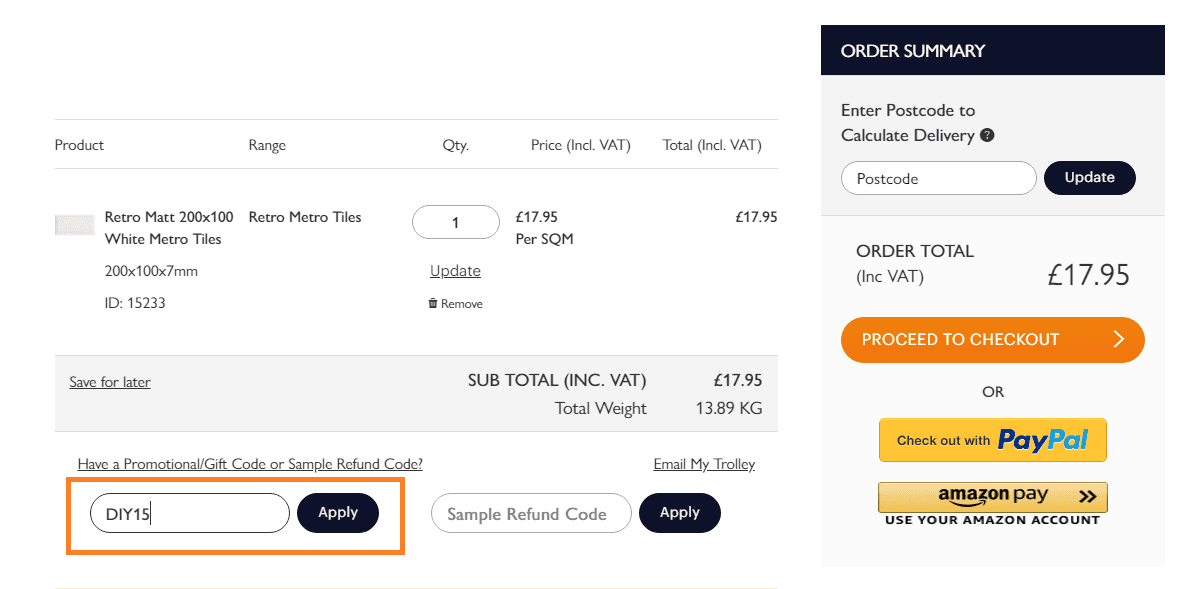
Find out first about all the latest promotional codes and sales by signing up to our newsletter.


